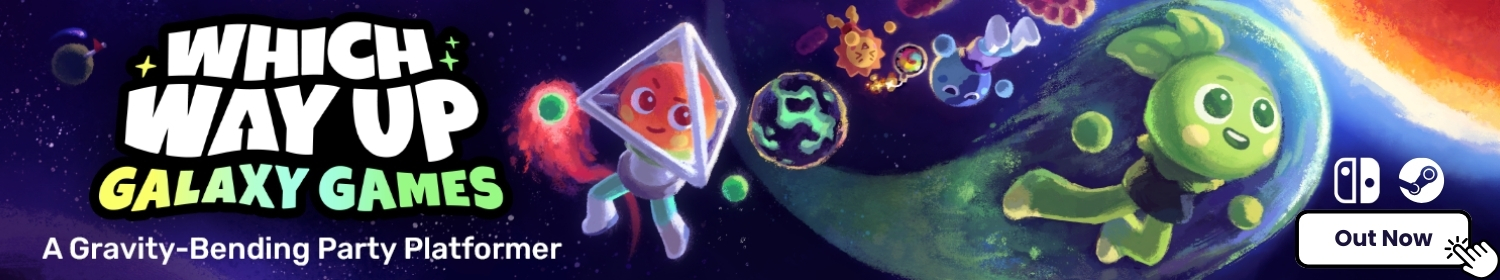Dr Kawashima's Brain Training - Switch Review

Dr Kawashima has returned with brand new braining training challenges on the Nintendo Switch. Test your self-control, short-term memory and processing speed in order to determine your brain age, compete against friends in some brand new multiplayer modes or relax with some Sudoku and the Dr Mario styled Germ Buster. As old as this series may be, the Nintendo Switch iteration may give this new iteration a whole new lease on life.
Gameplay
If you haven’t played the original Brain Training games on the Nintendo DS, then this version may take a little adjusting for you. The game isn’t designed to be played for long extended play sessions, rather it is aimed to take 15-20 minutes of your day, each and every day. Much like exercising your body, Dr Kawashima’s Brain Training exercises your mind, allowing you to track and monitor your improvement as each day passes. To mark a day off on a calendar, you get to stamp it, which let’s you see which days you have trained and which days you have not.

However, this doesn’t force you to only be able to play the game for 15-20 minutes per day. There is Sudoku that contains Easy, Intermediate and Hard puzzles as well as a Dr. Mario mini game entitled Germ Buster (I honestly would have just preferred it to be Dr. Mario, but oh well). Dr Kawashima’s Brain Training also features a Quick Play section, where you can choose an activity and practice to your heart’s content. In Quick Play, you also have the ability to play with a friend and family member on a single device, which is a welcomed addition to the series.
One thing that I love about quirky Nintendo games such as this is how they tend to use their hardware’s features like no other developers do. In this case, I’m referring to the IR sensor and finally being able to live out our dream of making shapes with our hands like it was shown in the Joy-Con explanation video back in January 2017. This can be used in the Rock, Paper, Scissors Test, where the game will either put down rock, paper or scissors and also whether you’re trying to Win or Lose (e.g. for Rock Win, you would make the shape of Paper with your hand whereas for Rock Lose, you would need to make the shape of Scissors). It’s a tricky one to get your head around, but that’s the purpose of the game, to test and stretch your mind. Another example is rapidly trying to replicate how many fingers to hold up in quick succession, which sounds a lot easier than it is. All in all, I found this segment of Dr Kawashima’s Brain Training to be the most enjoyable and was delighted to see just how accurate the IR sensor is.

As the Switch is a hybrid console, you can dock it and play some brain training games on the big screen. The regular training segments require you to write on the Switch’s screen, therefore excluding them from docked play, however there are some Quick Play games that solely use the IR sensor. There are six games in total in this mode and three of them can be played by sharing a Joy-Con and competing with a friend. They are simple games, such as counting how many birds are on screen, memorising the amount of boxes that are laid out and raising a flag in the same order that is demonstrated. They’re simple concepts, but they provide a lot of fun by relying on competitive spirit. I do however wish that there were more two-player mini-games to choose from as the fun only lasts for approximately 15 minutes, but you are able to share to share your daily training with your friends online, which is nice.
The physical version of Dr Kawashima’s Brain Training comes with a stylus which is the absolute ideal way to play this game. I tried using my finger and I gave up after three minutes because it simply felt awkward and uncomfortable. This game requires you to think quickly and with rapid touchscreen movements, so the metal mesh on the tip of the included stylus feels like a dream on the Switch’s screen. However with all of that said, writing certain words and letters don’t seem to register well. At first I thought it was my poor handwriting, but I wasn’t the only one experiencing this as others were also having issues when writing the letters 5 and 7.

Enjoying our Dr Kawashima’s Brain Training Switch review so far? Don’t forget to like us on Facebook and follow us on Twitter for more Nintendo Switch content. Also, please consider supporting us on Patreon so that we can continue to do what we love doing.
I found the game most comfortable to be played with both Joy-Cons detached from the console, allowing you to simply hold the screen in your non-preferred hand and the stylus in the other and using the right Joy-Con only when needed. Obviously this isn’t ideal if you’re out on a train or what have you, but it certainly was the way I played it at home. The game also asks whether you’re in a place that would allow for you to interact with the Joy-Cons, so the choice is yours. Detaching the Joy-Cons whilst playing helped with weight but for those with a Nintendo Switch Lite, this should still work fine as the Lite is, as the name suggests, much lighter than the original model.
Due to the layout of the Switch’s casing, my thumb seemed to be often placed on the air vent which would leave me paranoid as to whether I was blocking the fan or pushing in the grate. Sure, I could hold it a different way, but my thumb placement just felt natural and therefore, would most likely feel natural to other players, and this always concerned me.
Graphics / Art Direction
The art for this game is quite simplistic, but it is how the game is expected to be. The cute and quirky animations are always fun and add a sense of charming sense of personality.
As the Brain Training series had only ever been on DS and 3DS systems, I was immediately concerned about how this was going to operate on one single portrait screen. However, my worries were quickly dashed when I had begun playing and realised how smooth the transition was. Not only does the bigger screen assist in seeing numbers and objects clearer, but it also allows for new and improved gameplay variety, such as Finger Calculations and Germ Buster, as well as improvements on past mini-games, like Sudoku and Reading Aloud.

Music / Sound Design
The music hasn’t particularly evolved since its DS iteration which is, truth be told, a shame. it’s nostalgic for those who played the original titles on the DS, but sometimes tradition can get in the way of progress. The game goes silent during the training aside from a satisfying ding when you get an answer correct, and there are some games that rely on sound, like the Masterpiece Recital mini-game. It’s all serviceable, but it also doesn’t stray far beyond that.
Final Score: 84%
Dr Kawashima makes a triumphant return in his first of hopefully many Brain Training iterations on Nintendo Switch. With the console’s unique features, it allows for the series’ past mini-games to work well on a much bigger screen in handheld mode whilst the right Joy-Con’s IR sensor provides some brand new mini-game experiences. My main gripe remains to be the detection of certain letters and numbers, causing you to slow down and lose concentration, but at least that helps me concentrate on my handwriting in an age where typing has become the primary form of writing… small victories, I guess.
[su_button url=”https://www.amazon.com/Dr-Kawashimas-Brain-Training-Nintendo-Switch/dp/B07ZRZLYM6/ref=sr_1_2?keywords=brain+training+switch&qid=1578906196&sr=8-2″ target=”blank” style=”3d” background=”#2a17b3″ size=”8″ center=”yes” text_shadow=”0px 0px 0px #000000″]Buy Dr Kawashima’s Brain Training from Amazon[/su_button]
Thank you for checking out our Dr Kawashima’s Brain Training Switch review and thank you to our $5 and up Patreon Backers for their ongoing support:
- Andrew Caluzzi (Inca Studios / Camped Out!)
- Belinda Cubitt